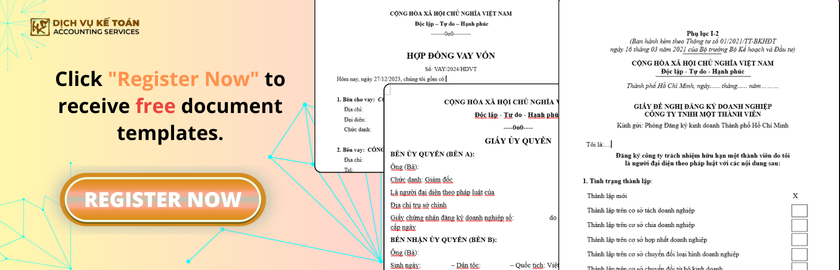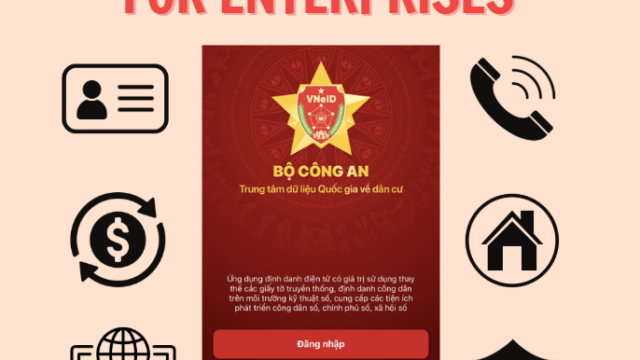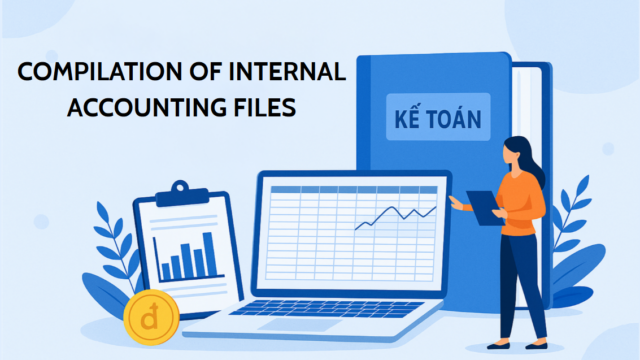The organizational identification process is an important part of complying with regulations on data management and security in Vietnam. This process not only helps organizations verify information but also facilitates online administrative transactions and electronic procedures. Below are the three basic steps in the organizational identification process that you need to understand.
Step 1: Identify the Business Owner (VNeID)
The first step in the organizational identification process is identifying the business owner or the legal representative of the organization. To do this, you will need to use the VnEID application to carry out the identification procedures. Specifically, there are two types of identification procedures:
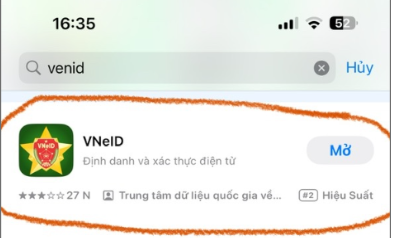
1.1 Vietnamese Nationals
1.1.1 Level 1 Identification:
Level 1 identification is the process of verifying basic information about the legal representative or business owner.
- This process requires the registrant to provide personal information such as ID card/CCCD or other valid personal identification documents.
- Once completed, users will be able to access online administrative services, register a business, and carry out electronic transactions.
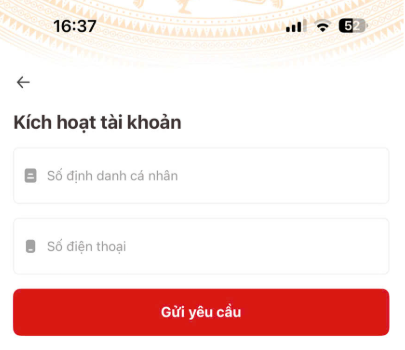
1.1.2 Level 2 Identification (For Vietnamese Nationals)
Level 2 identification is an advanced verification step to enhance security and verify more critical information. This procedure requires verification via methods such as digital signature authentication or systems related to banking, to confirm the business owner’s financial status.
Once identified, the business owner will receive an electronic identification account to carry out administrative transactions and sign contracts online.
1.2 Identification for Foreign Nationals
For business owners who are foreign nationals, the identification procedure requires the submission of corresponding documents, such as passports or other official identification documents from the country of origin. Foreign nationals only need a single verification step, primarily relying on their passport or valid identification documents from their home country and relevant verification from competent authorities in Vietnam.
1.2.1 Required Documents:
– Application form for an electronic identification account, electronic ID – Form TK01 as issued by Decree 69/2024/ND-CP.
– Passport
– Business registration certificate, email, personal phone number.
– Information that the foreign national wants to integrate into the national identification application.
1.2.2 Procedure
Go directly to the Immigration Management Agency under the Ministry of Public Security or the provincial police during working hours (Monday to Friday, excluding holidays) to submit the application for an electronic identification account.
Step 1: Take a ticket to take a photo.
Step 2: Take a portrait photo at the reception.
Step 3: When your ticket number is called: fill out form TK01, submit the prepared documents, and take biometric fingerprints.
After the system verifies, it will send the Level 2 identification account information. Applicants will be notified via SMS or email.
The procedure will take 3 to 7 working days.
Step 2: Organizational Identification on VnEID App
Detail: Hướng dẫn định danh cho doanh nghiệp nước ngoài FDI
Step 3: Authorizing Functions for Employees (If the Head of the Organization is Not Residing in Vietnam)
To avoid challenges in the organization’s operations (such as tax reporting, social insurance, public services…), a power of attorney can be granted to another individual (employee, accountant service, etc.) residing in Vietnam to represent and submit the organization’s identification registration.
The authorized person must have a Level 2 VNeID personal account and meet authentication requirements through a Citizen ID with a chip or a passport/residence card (if a foreign national). They are authorized to replace the Director for procedural tasks.
Note:
If the Director signs the power of attorney abroad, the document must be legalized or notarized according to Vietnamese law on notarization.
Option: Changing the Representative on the Business Registration Certificate (ERC) to a Vietnamese National
The legal representative is the person who signs important decisions for the company, including organizational identification.
If the director is changed from a foreign national to a Vietnamese citizen, the organization/business is changing its legal subject and will assume legal responsibility.
- The new Vietnamese representative will perform the organizational identification in place of the foreign national.
- The foreign national will no longer carry out the organizational identification process but will remain a shareholder if they retain equity in the company.
Procedure
Step 1: Change the legal representative on the business registration certificate.
Submit documents to change the Director/Legal Representative at the Business Registration Office – Department of Planning & Investment where the business is registered.
Required documents:
- Notice of legal representative change (provided by the Department)
- Company’s decision on appointing a new legal representative
- Personal documents of the new legal representative (ID card/CCCD/Passport)
Step 2: Organizational Identification
After the representative change is successfully made, proceed with the organizational identification according to the new legal representative.
Step 3: Authorization if Necessary
If the new legal representative wants to authorize an accountant or service provider, the authorization process in VnEID should still be followed.
Accounting Or Support Unit Authorization Process
Step 1: Add Employee Account to the Organization
1: Access the VNeID application (Director’s account) and go to the “Organizational Identification” section.
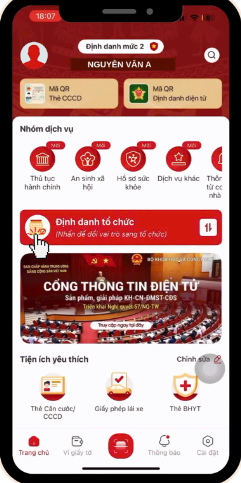
2. Access the organization.
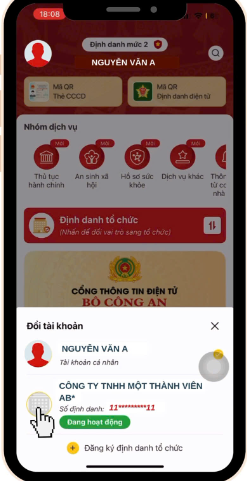
3. Go to the “Add Member” section.

4. Click the add member icon at the top right of the screen.
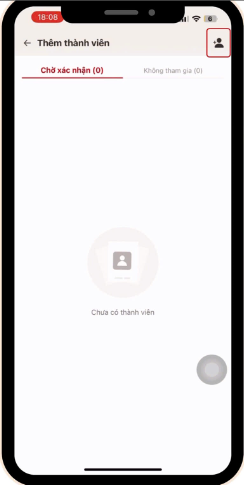
5. Enter the member’s information.
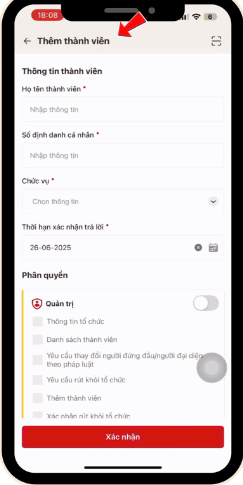
6. Choose the management section:
- Select “Grant access to perform online services.”
- Then select: “I confirm adding the member to the organization.”
Step 2: Member Confirmation to Join the Organization
1. The member logs in to the VnEID application and goes to the “Notifications” section.
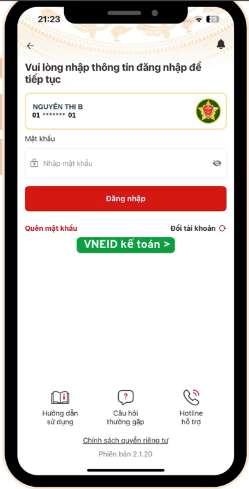
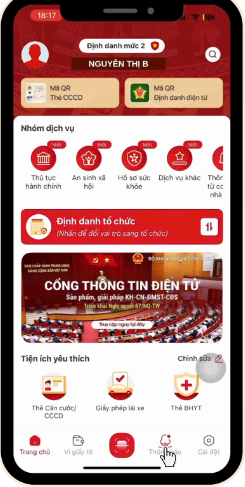
2. Click on the notification “Confirm participation in the organization.”
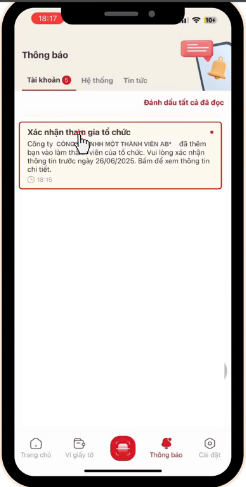
3. Click the “Confirm” button to join the organization.
Step 3: Granting Permissions to the Member Account
1. The Director accesses the VnEID application.
2. Click the “Organizational Identification” section and click on the organization that has granted permission to the member.
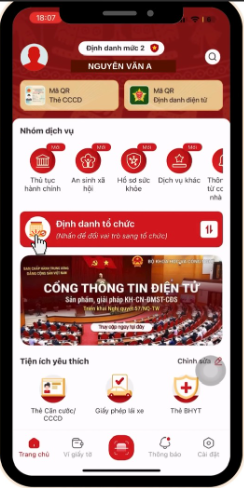
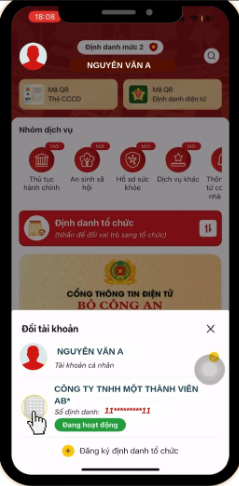
3. Click the “Grant permissions to perform online transactions” section.
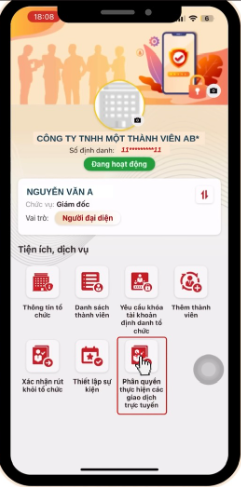
4. “Select Member.”
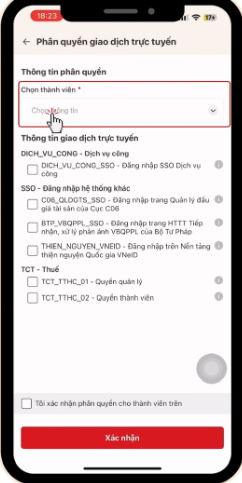
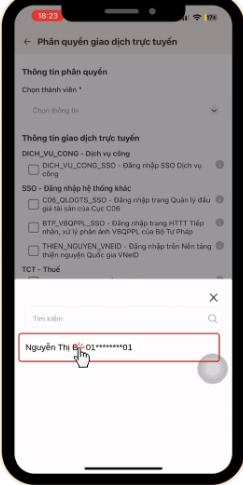
5. Add permissions for the member and then click “I confirm the permissions” and confirm.
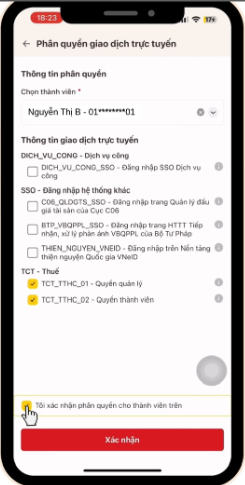
6. Enter the verification code.
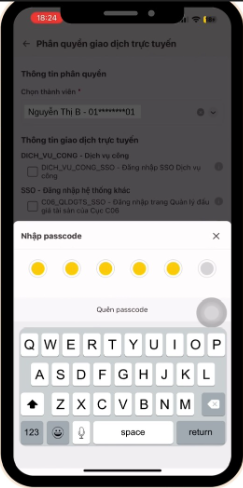
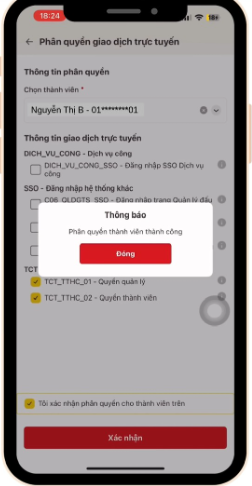
Step 4: Log into the Electronic Tax System
1. The member logs into the website: Thuedientu.gdt.gov.vn. Select “Log in using the electronic identification account” and then choose the organization to log in.
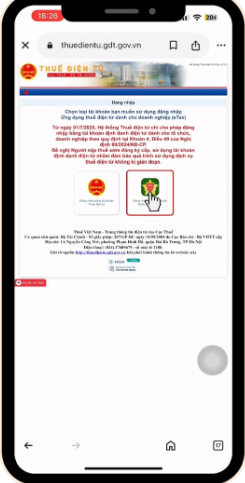
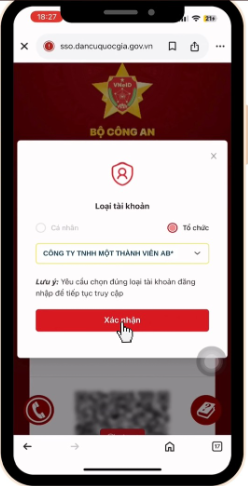
2. Check the box “I have read and fully understand the purpose,” then click to confirm sharing.
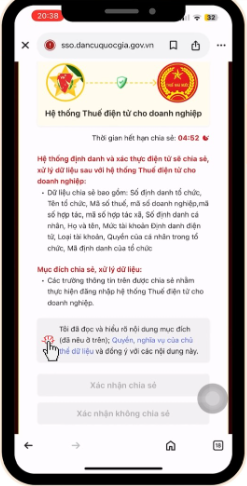
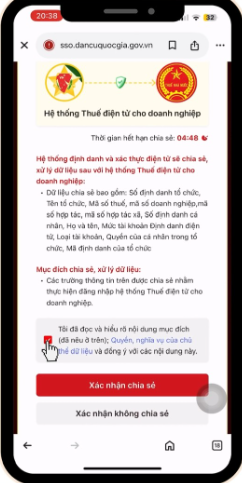
Visit the link: https://ebh.vn/tin-tuc/dang-ky-chu-ky-so-ca-nhan-tren-vneid
A video will guide you through the process of authorizing functions for members.
The organizational identification process through the steps outlined above helps you comply with the law while also optimizing the handling of administrative procedures and online transactions. This is an essential foundation for building a transparent and efficient business management system.
In future posts, we will go into detail about each step of the identification process, how to implement it effectively, and the necessary notes for businesses to complete the process quickly and accurately.
For any inquiries, contact Wacontre Accounting Services via Hotline: (028) 3820 1213 or email info@wacontre.com for prompt assistance. With a team of experienced professionals, Wacontre is committed to providing dedicated and efficient service. (For Japanese clients, please contact Hotline: (050) 5534 5505).
Click register now to get the form here